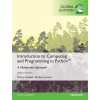Introduction 1
1 Introduction to Computer Science and Media Computation 3
1.1 What Is Computer Science About? 3
1.2 Programming Languages 6
1.3 What Computers Understand 9
1.4 Media Computation: Why Digitize Media? 11
1.5 Computer Science for Everyone 13
1.5.1 It’s About Communication 13
1.5.2 It’s About Process 13
1.5.3 You Will Probably Need It 14
2 Introduction to Programming 18
2.1 Programming Is About Naming 18
2.2 Programming in Python 21
2.3 Programming in JES 22
2.4 Media Computation in JES 23
2.1.1 Files and Their Names 20
2.5 Making a Program 33
2.4.1 Showing a Picture 27
2.4.2 Playing a Sound 30
2.4.3 Naming Values 30
2.5.1 Variable Recipes: Real Math-Like Functions That Take Input 37
3 Creating and Modifying Text 44
3.1 Strings: Making Strings 44
3.2 Taking Strings Apart with For 49
3.1.1 Making Strings from Strings: Telling Stories 46
3.2.1 Testing the Pieces 51
3.2.2 Taking String Apart, and Putting Strings Together 54
3.2.3 Taking Strings Apart with Indices 57
3.2.4 Mirroring, Reversing, and Separating Strings with Index 59
3.2.5 Encoding and Decoding Strings Using a Keyword Cipher 61
3.3 Taking Strings Apart by Words 63
3.4 What’s Inside a String 66
3.5 What a Computer Can Do 67
4 Modifying Pictures Using Loops 74
4.1 How Pictures Are Encoded 75
4.2 Manipulating Pictures 80
4.3 Changing Color Values 86
4.2.1 Exploring Pictures 84
4.3.1 Using Loops in Pictures 86
4.3.2 Increasing/Decreasing Red (Green, Blue) 88
4.3.3 Testing the Program: Did That Really Work? 93
4.3.4 Changing One Color at a Time 94
4.4.1 Making Sense of Functions 95
4.4 Creating a Sunset 95
4.5 Lightening and Darkening 100
4.6 Creating a Negative 101
4.7 Converting to Grayscale 102
4.8 Specifying Pixels by Index 104
5 Picture Techniques with Selection 114
5.1 Replacing Colors: Red-Eye, Sepia Tones, and Posterizing 114
5.1.1 Reducing Red-Eye 118
5.1.2 Sepia-Toned and Posterized Pictures: Using Conditionals to Choose the Color 120
5.2 Comparing Pixels: Edge Detection 126
5.3 Background Subtraction 129
5.4 Chromakey 132
5.5 Coloring in ranges 137
5.5.1 Adding a Border 137
5.5.2 Lightening the Right Half of a Picture 138
5.6 Selecting without Retesting 139
6 Modifying Pixels by Position 145
6.1 Processing Pixels Faster 145
6.1.1 Looping across the Pixels with Range 147
6.1.2 Writing Faster Pixel Loops 149
6.2 Mirroring a Picture 151
6.3 Copying and Transforming Pictures 158
6.3.1 Copying 159
6.3.2 Copying Smaller and Modifying 165
6.3.3 Copying and Referencing 167
6.3.4 Creating a Collage 169
6.3.5 General Copying 172
6.3.6 Rotation 173
6.3.7 Scaling 176
6.4 Combining Pixels: Blurring 181
6.5 Blending Pictures 184
6.6 Drawing on Images 186
6.7 Programs as Specifying Drawing Process 191
6.6.1 Drawing with Drawing Commands 188
6.6.2 Vector and Bitmap Representations 189
6.7.1 Why Do We Write Programs? 192
Sounds 201
7 Modifying Sounds Using Loops 203
7.1 How Sound Is Encoded 203
7.2 Manipulating Sounds 215
7.3 Changing the Volume of Sounds 220
7.1.1 The Physics of Sound 203
7.1.2 Investigating Different Sounds 206
7.1.3 Encoding the Sound 211
7.1.4 Binary Numbers and Two’s Complement 212
7.1.5 Storing Digitized Sounds 213
7.2.1 Open Sounds and Manipulating Samples 215
7.2.2 Using the JES MediaTools 218
7.2.3 Looping 219
7.3.1 Increasing Volume 220
7.3.2 Did That Really Work? 221
7.3.3 Decreasing Volume 225
7.3.4 Using Array Index Notation 226
7.3.5 Making Sense of Functions in Sounds 227
7.4.1 Generating Clipping 229
7.4 Normalizing Sounds 227
8 Modifying Samples in a Range 235
8.1 Manipulating Different Sections of the Sound Differently 235
8.2 Splicing Sounds 238
8.3 General Clip and Copy 245
8.4 Reversing Sounds 247
8.5 Mirroring 249
8.6 On Functions and Scope 249
9 Making Sounds by Combining Pieces 255
9.1 Composing Sounds Through Addition 255
9.2 Blending Sounds 256
9.3 Creating an Echo 258
8.1.1 Revisiting Index Array Notation 236
9.4 How Sampling Keyboards Work 261
9.5 Additive Synthesis 265
9.6 Modern Music Synthesis 273
9.3.1 Creating Multiple Echoes 259
9.3.2 Creating Chords 260
9.4.1 Sampling as an Algorithm 265
9.5.1 Making Sine Waves 265
9.5.2 Adding Sine Waves Together 267
9.5.3 Checking Our Result 268
9.5.4 Square Waves 269
9.5.5 Triangular Waves 272
9.6.1 MP3 274
9.6.2 MIDI 274
10 Building Bigger Programs 279
10.1 Designing Programs Top-Down 280
10.1.1 A Top-Down Design Example 281
10.1.2 Designing the Top-Level Function 282
10.2 Designing Programs Bottom-Up 288
10.3 Testing Your Program 290
10.4 Tips on Debugging 292
10.1.3 Writing the Subfunctions 285
10.2.1 An Example Bottom-Up Process 289
10.3.1 Testing the Edge Conditions 291
10.4.1 Finding Which Statement to Worry About 293
10.4.2 Seeing the Variables 293
10.4.3 Debugging the Adventure Game 296
10.5 Algorithms and Design 299
10.6 Connecting to Data outside a Function 299
10.7 Running Programs Outside of JES 303
11 Manipulating Text with Methods and Files 310
11.1 Text as Unimedia 310
11.2 Manipulating Parts of Strings 311
11.3 Files: Places to Put Your Strings and Other Stuff 317
11.4 The Python Standard Library 327
11.2.1 String Methods: Introducing Objects and Dot Notation 312
11.2.2 Lists: Powerful, Structured Text 314
11.2.3 Strings Have No Font 316
11.3.1 Opening and Manipulating Files 318
11.3.2 Generating Form Letters 320
11.3.3 Reading and Manipulating Data from the Internet 321
11.3.4 Scraping Information from a Web Page 323
11.3.5 Reading CSV Data 324
11.3.6 Writing Out Programs 326
11.4.1 More on Import and Your Own Modules 328
11.4.2 Adding Unpredictably toYour Program with Random 329
11.4.3 Reading CSV Files with a Library 331
11.4.4 A Sampling of Python Standard Libraries 331
12 Advanced Text Techniques: Web and Information 337
12.1 Networks: Getting Our Text from the Web 337
12.1.1 Automating Access to CSV Data 341
12.1.2 Accessing FTP 343
12.2 Using Text to Shift Between Media 344
12.3 Moving Information Between Media 347
12.4 Using Lists as Structured Text for Media Representations 349
12.5 Hiding Information in a Picture 351
12.5.1 Hiding a Sound Inside a Picture 353
13 Making Text for the Web 359
13.1 HTML: The Notation of the Web 359
13.2 Writing Programs to Generate HTML 364
13.3 Databases: A Place to Store Our Text 369
13.2.1 Making Home Pages 366
13.3.1 Relational Databases 371
13.3.2 An Example Relational Database Using HashTables 372
13.3.3 Working with SQL 375
13.3.4 Using a Database to Build Web Pages 377
14 Creating and Modifying Movies 382
14.1 Generating Animations 383
14.2 Working with Video Source 392
14.3 Building a Video Effect Bottom-Up 396
15 Speed 403
15.1 Focusing on Computer Science 403
15.2 What Makes Programs Fast? 403
14.2.1 Video Manipulating Examples 392
15.3 What Makes a Computer Fast? 417
15.2.1 What Computers Really Understand 404
15.2.2 Compilers and Interpreters 405
15.2.3 What Limits Computer Speed? 409
15.2.4 Does It Really Make a Difference? 411
15.2.5 Making Searching Faster 413
15.2.6 AlgorithmsThat Never Finish or Can’t BeWritten 415
15.2.7 Why Is Photoshop Faster than JES? 417
15.3.1 Clock Rates and Actual Computation 417
15.3.2 Storage: What Makes a Computer Slow? 419
15.3.3 Display 420
16 Functional Programming 423
16.1 Using Functions to Make Programming Easier 423
16.2 Functional Programming with Map and Reduce 427
16.3 Functional Programming for Media 430
16.4 Recursion: A Powerful Idea 432
16.3.1 Media Manipulation Without Changing State 431
16.4.1 Recursive Directory Traversals 438
16.4.2 Recursive Media Functions 440
17 Object Oriented Programming 444
17.1 History of Objects 444
17.2 Working with Turtles 446
17.3 Teaching Turtles New Tricks 451
17.2.1 Classes and Objects 446
17.2.2 Sending Messages to Objects 447
17.2.3 Objects Control Their State 449
17.3.1 Overriding an Existing Turtle Method 453
17.3.2 Working with Multiple Turtles at Once 454
17.3.3 Turtles with Pictures 456
17.3.4 Dancing Turtles 458
17.3.5 Recursion and Turtles 460
17.4.1 Making the Slide Class More Object-Oriented 465
17.4 An Object-Oriented Slide Show 461
17.5 Object-Oriented Media 466
17.6 Joe the Box 471
17.7 Why Objects? 473
Bibliography 480